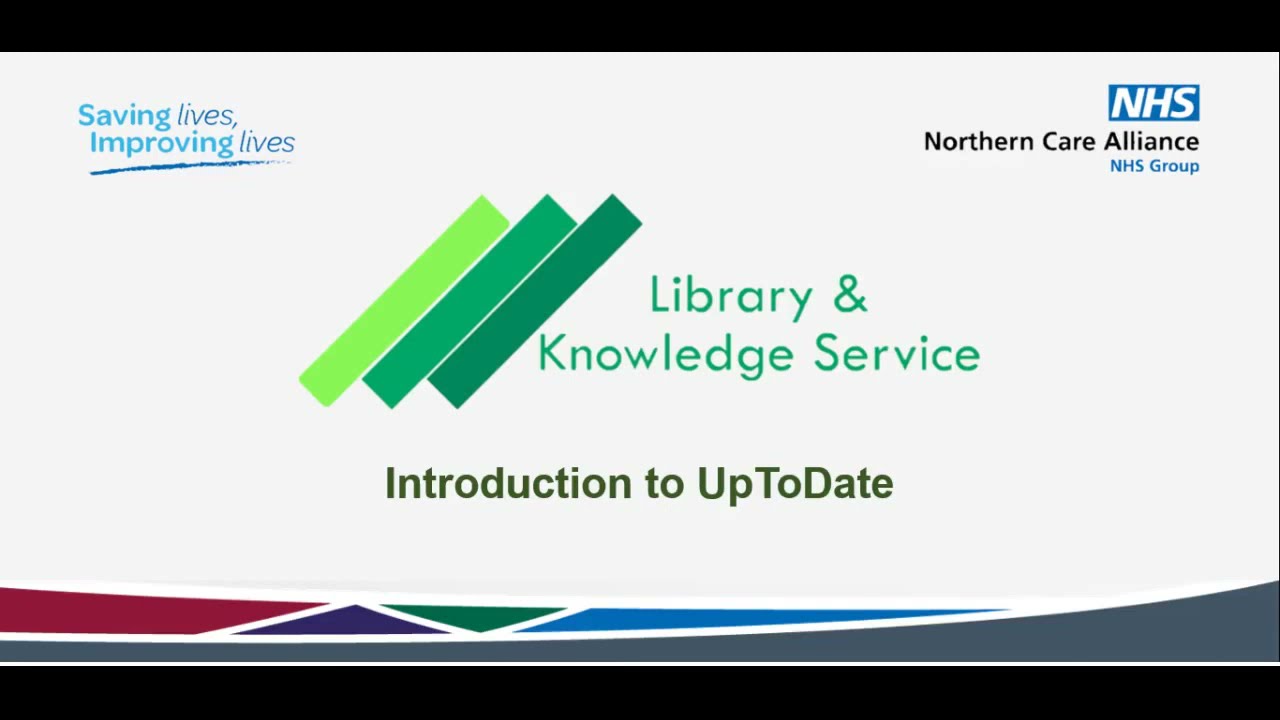News Update
On 1st January 2026 the NCA subscription to UpToDate will end and a new subscription to an equivalent tool, DynaMed, will begin.
The decision to change from UpToDate to DynaMed was agreed by the NCA Medical Directors and approved at the Medical Council on 27th August 2025, following a detailed evidence comparison exercise, cost analysis and user consultation.
If you currently use UpToDate to collect CME/CPD credits, you will need to redeem your credits before the end of December.
UpToDate is a clinical decision-making tool with thousands of topic pages across 25 specialities. Once you've registered, you can access UpToDate from any PC, log CPD/CME credits and download the mobile app.
Access UpToDate for the first time via the Trust network (on a Trust PC or via Citrix or VPN). From here, you can create an account to access UpToDate from any device.
First-Time & Unregistered Users
The links below will only work on a Trust PC (or virtual desktop if working from home).
Choose the link which applies to you and then register for an account to access UpToDate from any device:
- Salford users: click here to access UpToDate
- Bury, Rochdale and Oldham users: click here to access UpToDate
Registering For an Account with UpToDate
- Register in the top right-hand corner and complete the registration form. (Note: you'll need to use a Trust PC or virtual desktop.)
- Once you've registered, you can access UpToDate from any PC or mobile device by logging in at https://www.uptodate.com/login
- Every three months you'll need to access UpToDate via the above links to show you're still a member of the Northern Care Alliance.
Downloading the App
Visit the Google Play or Apple Store and search for ‘UpToDate’. You'll need to log in with your personal account details the first time you open the app.
Using your OpenAthens Login with UpToDate
If you're not able to create a personal account, you can log in to UpToDate with your OpenAthens details. However, we would recommend creating a personal account to use the full range of features.
Click here to log in to UpToDate through OpenAthens
UpToDate integrated on EPR
To get seamless access, simply pin the UpToDate icon to the EPR toolbar. It will also be integrated into the Health Issues Management tool in EPR. See here for more details.
Need Help?
Please contact us at library@nca.nhs.uk if you'd like any information or an online demonstration on using UpToDate.